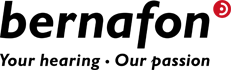Best practices with the EasyControl-A app
14th Sep, 2020

Nowadays, chances are that the moment the user gets the hearing aids, you, as a hearing care professional, would also introduce an app to go with it. In fact, smartphone apps are now considered to be part of the hearing care package being offered and with it comes a certain set of expectations.
Bernafon meets these expectations with the updated EasyControl-A 2.0 app, making it easy for the user to have additional control over their hearing instruments. It acts as an extension of their hearing instruments by allowing access to a wide range of features and functionalities, including being able to switch between your personalized listening programs, locating where your hearing instruments are, and accessing the Internet of Things to connect to a wide range of other smart devices.
Of course, with all these opportunities come a new set of problems, which is why we need best practices to make sure that the app runs smoothly.
When can apps become challenging?
Developing an app, especially for hearing aid manufacturers, is not a straightforward process since there can be a lot of potential issues. To a certain extent, the success of the app is influenced by something that you use daily: your smartphone. It is projected that by this year, there will be 5.7 billion smartphones worldwide1, and with that, smartphone-related issues, some of which are:
• Too many smartphone models in the market
- There are hundreds of different smartphones available in differing qualities and operating systems. With new smartphone models being released every year, testing to see whether the app is compatible with each one makes it almost impossible to catch up.
• Older smartphone chipsets
- The quality of the built-in chipset determines the efficiency of the functions and connectivity features including Bluetooth®. There are different chip providers like Qualcomm, Kirin, Exynos, and MediaTek used by smartphone manufacturers which may vary in quality and thus, functionality2.
• The smartphone operating system (OS) being used
- Compared to Apple® iOS which has a closed and controlled ecosystem, smartphone manufacturers (HTC, Samsung, Huawei) using the Android™ OS have developed their own interpretation of the software – modifying and customizing the open system to suit their own products. This makes it difficult to guarantee that the app could work across all smartphones with the Android OS3
• Having an outdated or newly updated OS in your smartphone
- Having an older or brand new OS for your smartphone may cause the app to stop working.
• Limited Bluetooth capabilities
It is challenging for Android smartphones to offer a direct Bluetooth communication with most hearing instruments due to a different Bluetooth protocol.
Despite ensuring that the EasyControl-A 2.0 app works optimally by testing its functionality and compatibility with other devices before making it available publicly, it is difficult to make it work perfectly in all conditions considering the challenges stated above.
Finally, what are the best practices using EasyControl-A 2.0?
In order to get the best out of your EasyControl-A app, here is a quick checklist of things to consider:
Hearing instrument
- Ensure that the firmware of the hearing instruments is always up to date with Oasisnxt.
- Make sure that the batteries in your hearing instruments are fresh and newly-charged before attempting to pair it to any Bluetooth devices. Doing so will prevent voltage fluctuations from causing your hearing instruments to behave erratically, including pairing performance.
Smartphone hardware
The older the phone, the more likely it is to have issues with connectivity and apps. An older smartphone has less processing power and speed with more connectivity issues and performance instability. It is generally a good rule of thumb to have a phone that is not older than five years old.
Smartphone operating system
Ensure that the phone meets the minimum software requirements. In this case iOS version 11 for Apple and Android OS version 6.0 before installing the EasyControl-A app.
Try to deactivate the automatic OS update and install it manually. Waiting one to two weeks after its release is generally a good rule of thumb. Before updating the OS, try to look up online if the newest OS had any issues upon its release. Hearing aid forums are a good start.
General best practice for the app
- For pairing and connectivity issues between the smartphone and the hearing instruments, try to troubleshoot which part is failing; is it an issue with the app or the phone?
- For Bluetooth communication issues with iOS, close the background activity of the EasyControl-A app (thus cleaning the cache) and delete current pairings with any hearing instruments under Hearing Device. Before re-opening the app, ensure that you restart the hearing instrument first. This is also applicable for Android.
- For audio and streaming issues, it would be good to restart the phone and close other apps that stream sound (e.g. YouTube, Spotify, etc.).
Restart your smartphone from time to time, this will clear the memory of cached data.